Check Out the New, Free Sharon Public Library (MA) Mobile App!
Manage your SPL account directly from your smartphone or smart device(s)!
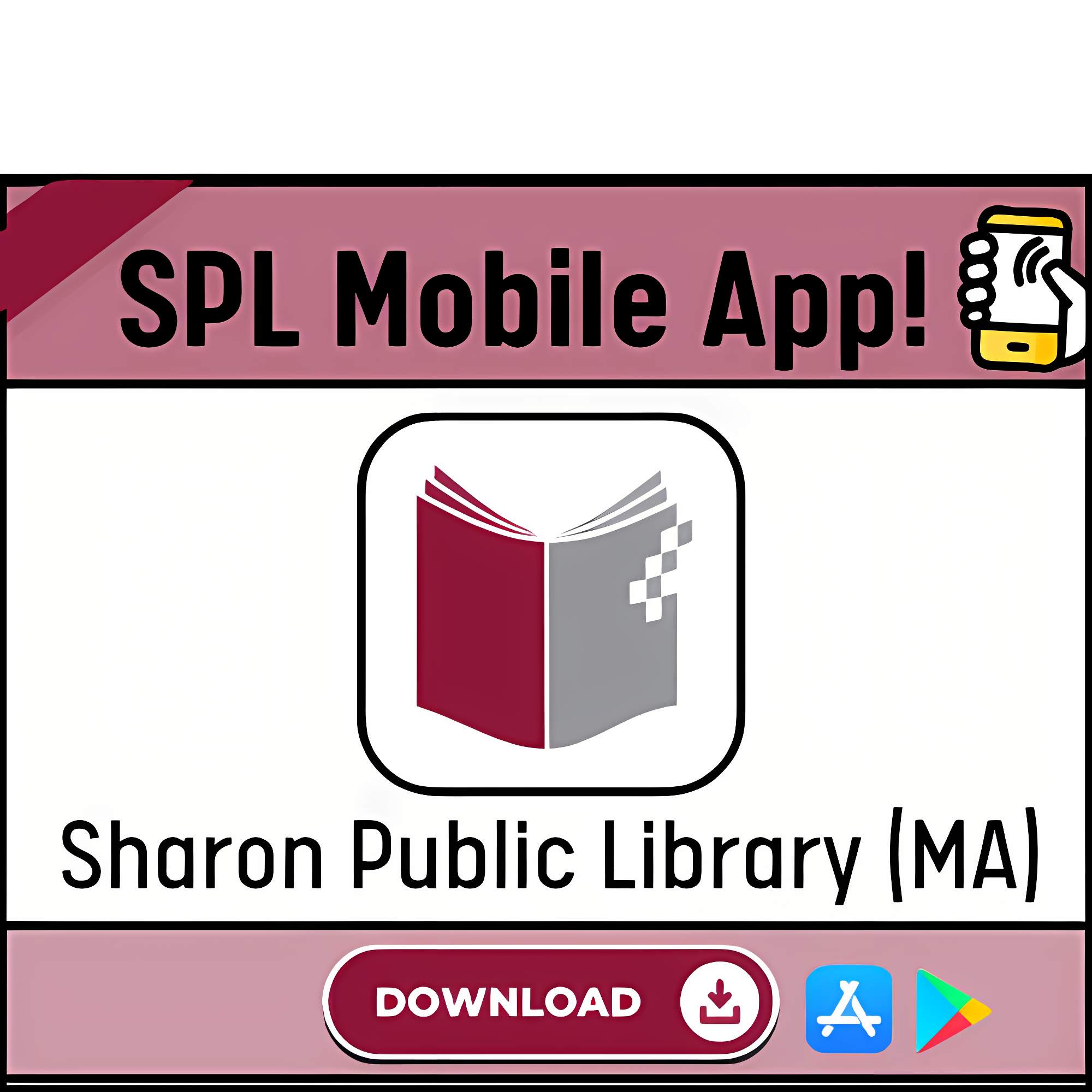
The app allows you to:
- Keep your SPL library card barcode on hand for easy checkout
- Add and manage multiple SPL library cards
- Search the OCLN and OverDrive catalogs
- Place holds on items
- View item status (place in queue, in transit, ready for pickup)
- Manage holds (suspend, unsuspend, cancel)
- Manage loans (view due dates, request renewals)
- Receive automatic notifications when holds are ready for pickup at SPL or when an item is overdue
- View fines and late fees
Additional app services:
- Sign up for in-app notifications to stay up-to-date with SPL news.
- Access the event calendar to view and register for upcoming programs
- Browse and book museum passes right from your phone
- Browse our Library of Things collection
- Complete a curbside pick-up form to grab your items and go
Download the Sharon Public Library (MA) app today!
- For Android or Google devices: access the Google Play app here or scan the Google Play QR code below to begin the installation process.
- For iPhones or other Apple devices: access the App Store app here or scan the App Store QR code below to begin the installation process.
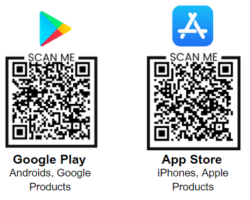
Click and download the SPL Mobile App User Guide (foldable brochure) for helpful instructions, plus tips & tricks!

Still have questions? Contact the Reference Department at reference@sharon.ocln.org or at 781.784.1578 x1422 or x1429.
Hosted by CapiraMobile®, OCLC
